Icon Mania Package Guide
Setting up build settings
After you have imported the package the very first thing you should do is fix the build settings. It is very important to do this before using the project. Open build settings window by choosing File > Build Settings from the top menu.
Go to your package folder and put all the scenes in build settings. Then change platform to Android.
Making your own levels
In your photoshop create new file and change the size to 512 x 512.
Import your image in Photoshop, then resize it to fit in the preview window (ctrl+t). After that save file to png.
These are the images I have already made.
In your package folder import your images. Delete the existing ones.
These are the scriptable objects I created to store data information for each level in our game. You can create this by clicking right click then choose Create > Level Data.
As you can see in each data scriptable, we can input level information for our game.
After you have completed all the levels make sure to put all that level data scriptable to Level Data list in Game Manager.
That's all you need, very easy and clean! Now let's try the game and take a look at how the game works.

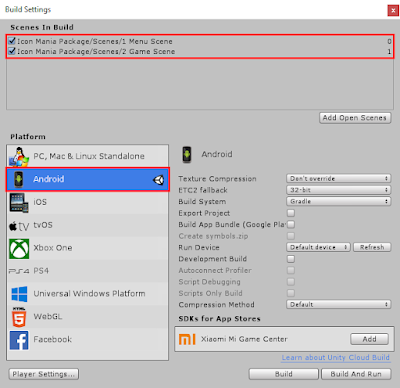




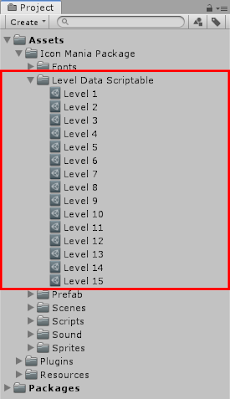


Comments
Post a Comment